Recently I changed to Googles Chrome browser (to be exact, it’s the open source variant Chromium). Chrom/(e/ium) simply uses less resources, you will notice this when you have a lot of tabs open as I usually do 🙂
Right away I missed my configured keywords for Firefox keyword search. Chrome has that feature too. Here’s how you can add your custom search keywords in Chrome:
- Browse to the website you want to search with a keyword (for example http://en.wikipedia.org/)
- By clicking with the right mouse button in the URL bar you get a context menu
- Click on Edit Search Engines
- You get a three column table. Chrome detects the search parameter itself (alternatively you can add the usual “%s”)
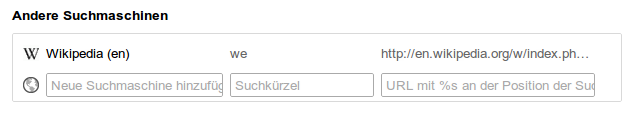
- In the second column you can set your keyword (e.g. “we” for [w]ikipedia [e]nglish)
Now you can type “we Test” and you will land on the Wikipedia page about “Test”.
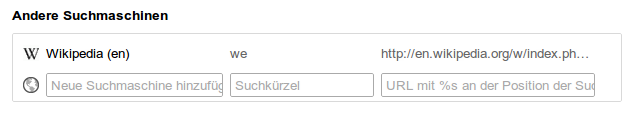
0 Comments.